New Acellus Feature: School Default Settings
Acellus has released new settings for schools, allowing for even more control in the system. Schools can now choose which grading period to display as a default from any current terms (if semester, trimester, or quarterly reports are used) or “All Work.”
Schools can also enable Acellus to automatically archive classes on course completion to remove students from their class rosters whenever they complete courses. This can be especially helpful when students work year-round, and the school does not use a specific date to archive or re-roster their classes.
While this is very helpful for keeping class rosters concise, it is not recommended for schools that use a more traditional School Year – and need to generate class reports for a specific group of students (Class Reports only list the students who are currently in the Class Roster).
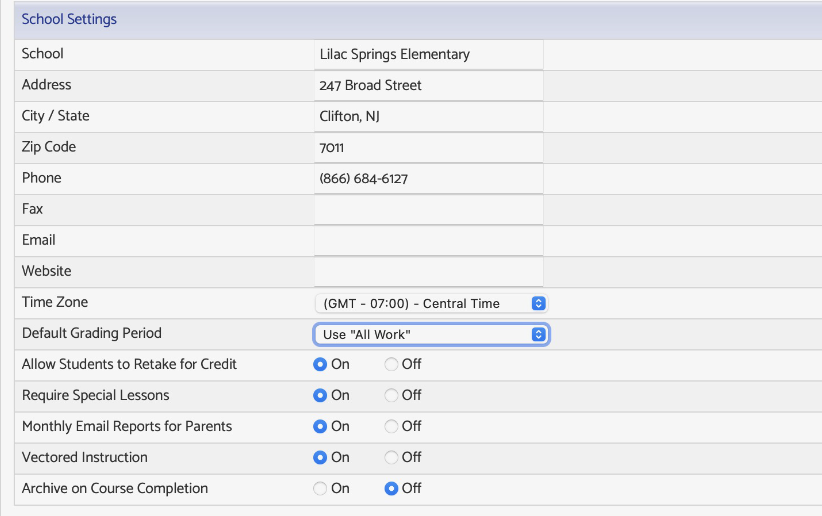
Recommended Posts

New Acellus Course: Elementary ASL
April 21, 2025

New Acellus Course: Life Science
April 14, 2025
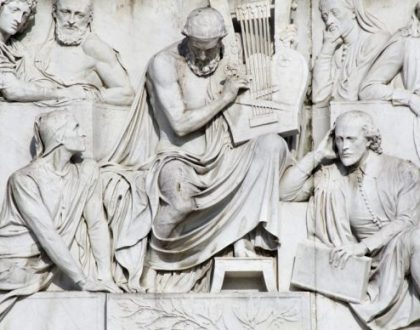
New Acellus Course: British & World Literature – English IV
April 11, 2025

