NEW ACELLUS FEATURES: Expanded Student Resources
We have added two new features to our Acellus student resources that we believe will enhance the overall learning experience for our students. These additions are located under the Resources tab in the Acellus Student Interface.
Video – How to Use Acellus
With a new link in Resources, students now have ready access to the “How to Use Acellus” video that walks them through the features and workings of Acellus. This brief tutorial is helpful both for those students who are new to Acellus as well as those who want a quick refresher on what features are available and how they work.
Another feature we’ve added to the student Resources tab is a link to the Lesson List for the course. Students can now see a complete list of lessons for each of the courses they are taking. The feature combines the video lessons and the problem steps into a cohesive list, with icons on the right showing the tasks or concepts that are included in each lesson.
We believe the Lesson List feature will give students a better feel for the general scope of their courses and, equally important, a better idea of the concepts and skills they will be able to acquire.
These new Acellus features are part of our continuing effort to ensure the progress and success of our Acellus students as we find new ways to accelerate their learning.
Recommended Posts

New Acellus Course: Ethnic Studies
January 6, 2025
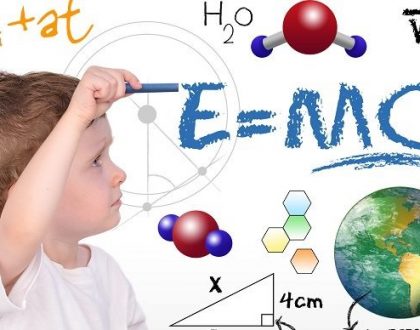
New Acellus Course: Kindergarten Science
December 26, 2024

New Acellus Course: AP Music Theory
November 26, 2024
Comments
Comments are closed.


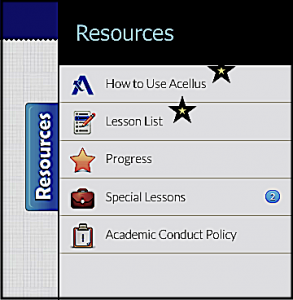
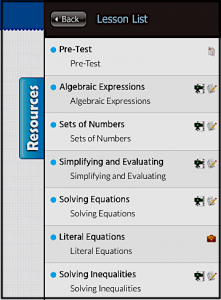
As a first year Acllus user, I am impressed. I am a Pharmacist teaching CATE Health Sciences, Med Term, and Pharm. Tech Cert. The feed back from the live lessons is incredibly powerful. As Covid-19 continues to break new records almost daily, Ascellus is going to be an important factor in delivering excellent content to our students.