New Acellus Video Features – Save Position, Skip Back
Acellus has just released a major upgrade to its video interface — two new features that “Save Video Position” and that allow students to “Skip Back.”
The “Save Video Position” feature lets students stop in the middle of a video lesson and then resume the video at the same point the next time they log in. The “Skip Back” feature allows them to skip back in the video they are watching to pick up information they may have missed.
“Save Video Position” feature
The Problem: Sometimes in Acellus the length of a video lesson is longer than the time students have available to work. In those cases, when students logged out and then came back in later, the video started over, causing them to re-watch material they had already seen.
In addition, students taking the growing number of Acellus higher-education courses, with their longer video lengths, often found it difficult to complete the lessons in one sitting. This made it problematic for them to get through the courses since they had to watch any unfinished videos from the beginning whenever they logged into their classes.
The Solution: To address these issues, Acellus now automatically keeps track of how much of a video students have watched when they exit a course and positions them back to that same spot when they return.
 Video “Skip Back” feature
Video “Skip Back” feature
Students now have the option to rewind their video 15 seconds at any point in the lesson to pick up small parts they want to see again. The rewind button is located in the lower left corner of the video window and allows them to rewatch the last 15 seconds of the video. If they want to go back further, they can click the button multiple times to rewind as far back as they need.
Recommended Posts

New Acellus Course: Ethnic Studies
January 6, 2025
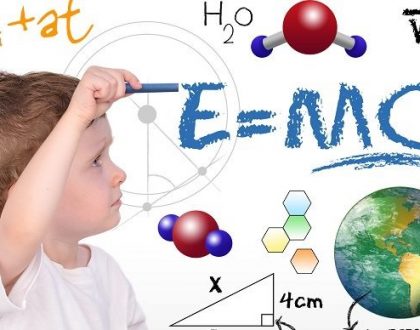
New Acellus Course: Kindergarten Science
December 26, 2024

New Acellus Course: AP Music Theory
November 26, 2024

