Teachers Can Export Course Completion Scores from Archives
Now, teachers who would like to compare their students’ grades on Acellus courses over multiple school years can do so with the new ‘Export Course Completion Grades’ feature.
This feature gives teachers the option to export all course completion grades for past courses or to choose a specific school year.
Acellus creates/generates a spreadsheet for the teachers that includes all of their students who have completed an Acellus course according to the option they choose. The spreadsheet is grouped by course and gives Completion Dates, Grade, and the Teacher/Class Name.
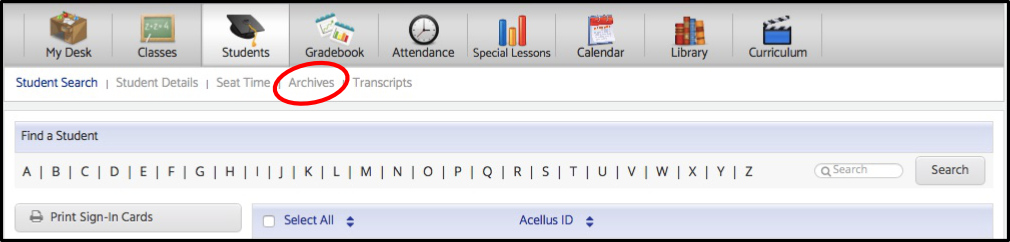 Teachers can access the new feature on their desktop under ‘Students’ and then ‘Archives.’
Teachers can access the new feature on their desktop under ‘Students’ and then ‘Archives.’
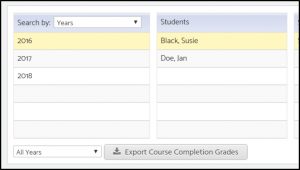
In addition to giving teachers the ability to
compare student grades and courses over several years, the feature also allows teachers to evaluate which
courses were used during which school year.
We believe this new feature will add to the continuing power and flexibility of Acellus.
Recommended Posts

New Acellus Course: Elementary ASL
April 21, 2025

New Acellus Course: Life Science
April 14, 2025
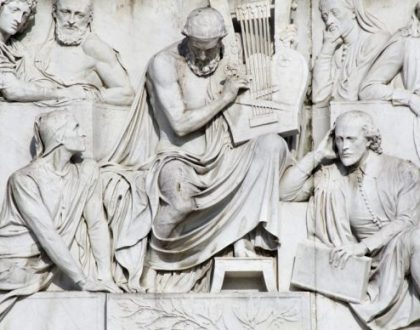
New Acellus Course: British & World Literature – English IV
April 11, 2025

