Teachers Can Now Update to Newest Version of Acellus Courses
Acellus studies learning as a science, and therefore it constantly modifies and enhances the educational content and the delivery of its courses to reflect better ways of teaching students.
As part of this process, course developers at times create a whole new version of a course to eventually replace an older version. When a new, improved version of a course is ready to be deployed, it is important that all students be able to take advantage of it without losing the work they have already completed in the older course.
To accommodate students in this situation, Acellus has created a way for teachers to seamlessly move a class from an old version to a new version of a course.
When a new course version becomes available, teachers who currently have classes using the old version will see this notification in red when they log in to manage the class:
“This class is using an older version of this Course. Click here to transfer this class over to the newer version and preserve student work.”
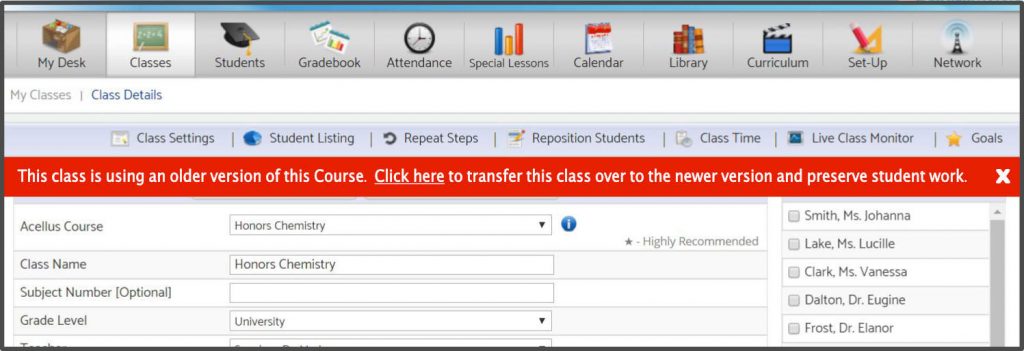
Once teachers click to move that class over, all student data is moved (no historical data is lost), and each student is positioned in the most-relevant place in the new version of the course.
In this way all of the latest and best developments in Acellus are readily available to students with easy implementation by their teachers.
Recommended Posts

New Acellus Course: Ethnic Studies
January 6, 2025
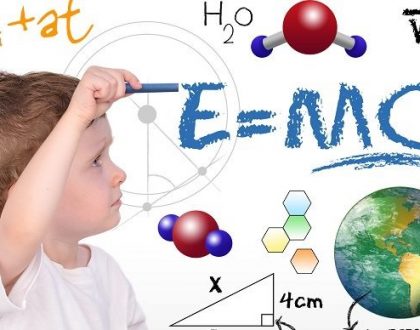
New Acellus Course: Kindergarten Science
December 26, 2024

New Acellus Course: AP Music Theory
November 26, 2024

