New Message Flag Aids Teacher/Student Communication
While teachers have had the option of sending messages to Acellus students whenever they felt a need to do so, students were only aware of these messages if they went back to the student login screen and checked their message icon.
This meant that if students were watching videos or working on problems and then logged out of Acellus without going back to the login screen, they were not aware of their new messages until the next time they logged back into Acellus.
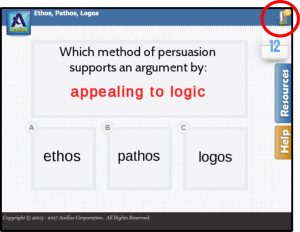 To address the need for teachers to have more immediate intervention via messaging, Acellus has added a new indicator right above the Exit Door on the student interface that shows students when they have a new message. No matter what they are working on at the time, students can immediately see the number appear, click on it, and go right into their messages.
To address the need for teachers to have more immediate intervention via messaging, Acellus has added a new indicator right above the Exit Door on the student interface that shows students when they have a new message. No matter what they are working on at the time, students can immediately see the number appear, click on it, and go right into their messages.
In addition, students can now reply to teachers’ messages in the same message window, without having to leave the page and go into a new message window in order to respond.
We believe these features will streamline teacher/student communication and help teachers more closely guide students realtime in their studies.
Recommended Posts

New Acellus Course: Ethnic Studies
January 6, 2025
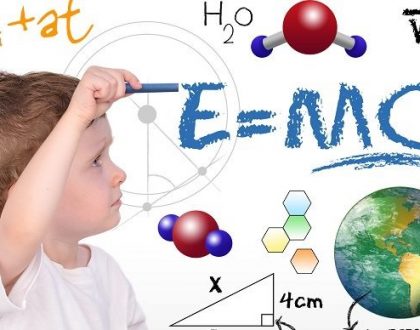
New Acellus Course: Kindergarten Science
December 26, 2024

New Acellus Course: AP Music Theory
November 26, 2024
Comments
Comments are closed.


Older students (2nd-5th) working in the classrooms are sometimes struggling, guessing, or maybe need to focus on a different subject, instead of the one they are currently working. I knew they might never see a message from me, so I didn’t use the messaging system. Now, I will be able to try it out and see if it helps with quick immediate response to intervention. Thank you very much for adding this feature!
Mrs. Winton, Waurika Elementary Computer Lab Teacher