Acellus Enhances Notifications to Teachers
While Acellus allows teachers to stay on top of student work realtime via the Live Class Monitor, it also sends them Notifications of important student events, such as when a student has passed an exam, when a student is struggling in a lesson, or when a student has failed an exam.
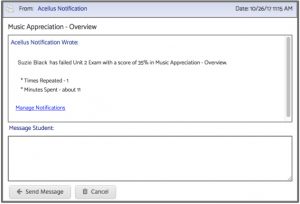
These Notifications appear in the teacher’s Messages. Now, Acellus has added some important enhancements to these Notifications.
In addition to basic student and course /lesson/exam name information, teachers will see more detail, such as how many times a student has taken a failed exam and the amount of time spent. These details will better arm teachers to provide the needed intervention.
To further streamline intervention, Acellus has added a message field below the Notification window, which allows teachers to readily contact their students. Now, with the students’ “New Message” button appearing over the Exit Door in the student interface, students will immediately see they have a new message from their teacher and can go directly to it.
We believe these new Notification enhancements of more information and a ready way to contact students will give teachers the data and the tools they need to more effectively guide student learning.
Recommended Posts

New Acellus Course: Ethnic Studies
January 6, 2025
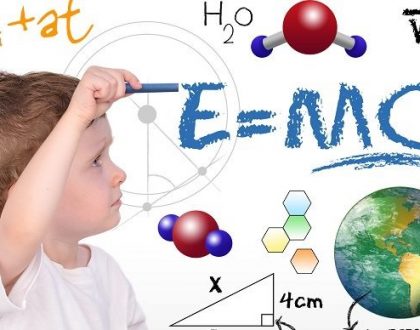
New Acellus Course: Kindergarten Science
December 26, 2024

New Acellus Course: AP Music Theory
November 26, 2024

