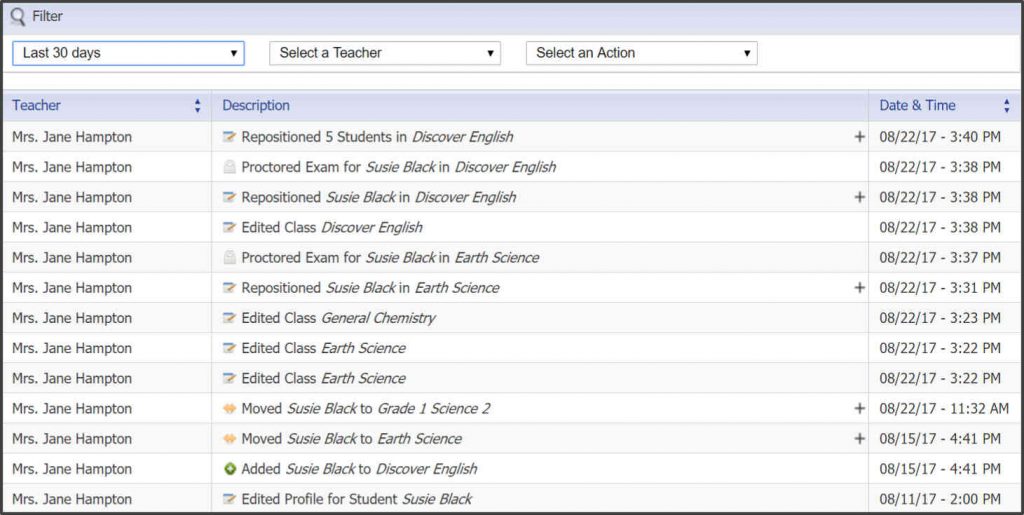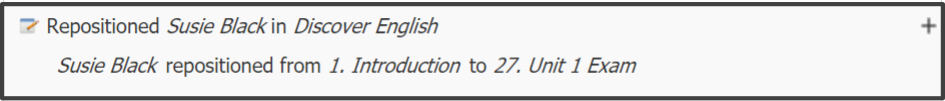New Action Log Helps Teachers Keep Track of Changes
As teachers are working with Acellus, there are occasions when it is important for them to know what Administrative Actions have been taken regarding their classes. Since Acellus supports a shared-administrative access, it can sometimes be difficult to tell who made what changes.
The new Acellus ‘Action Log’ provides this information in a manipulative interface that allows teachers to see what changes were made, when, and by whom (and even some things Acellus has done for them behind the scenes). The Action Log helps minimize confusion by keeping track of who did what.
The Action Log records the following activity:
– Student Enrollments
– Classes — Students Added or Modified
– Proctored Exams
– Repositioned Students
To view the “Action Log” go to ‘My Desk’ and check under the ‘Advanced Features’ section near the bottom of the page.
Here you can see all the most-recent actions. You can also limit the search results to specific teachers or actions to help you find what you are looking for.
If you need to see more information on a specific action, click on the plus sign (+) to expand that item.
The new Action Log feature helps teachers quickly stay on top of any administrative changes made in their classes.
Recommended Posts

New Acellus Course: Ethnic Studies
January 6, 2025
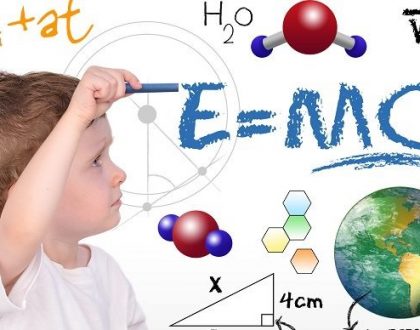
New Acellus Course: Kindergarten Science
December 26, 2024

New Acellus Course: AP Music Theory
November 26, 2024