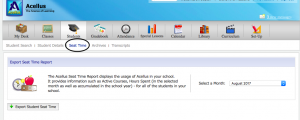New Acellus Feature – School Seat Time Report
Acellus has added a new feature that now allows educators to generate a school-wide Seat Time Report.

In our continuing efforts to leverage teachers and administrators, we have designed Acellus to do many of their routine record-keeping tasks. One of these is recording student seat time.
While Acellus was already keeping track of the time each individual student spent working on the courses, this information was difficult for administrators to gather into a report that could help them assess usage school-wide.
To answer this need, we have created the Acellus ‘Seat Time Report’ that includes the following for all Acellus students:
– Student Information (such as Name, Acellus ID, and Demographics)
– Number of Active Courses
– Total Hours each student worked during the Current (or selected) Month
– Total Hours each student worked during the School Year
You can generate a School Seat Time Report from ‘My Desk’ by clicking on ‘Students’ and then selecting ‘Seat Time.’ From there you can choose the month you want for your report, and then ‘Export.’
The Seat Time Report worksheet can then be exported to a spreadsheet.
Recommended Posts
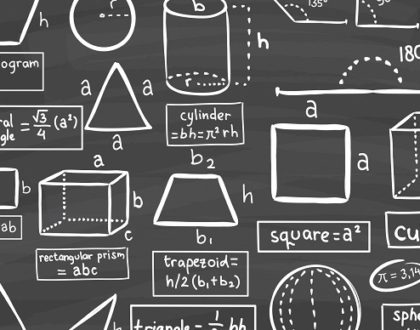
New Acellus Course: Grade 7 Math
November 10, 2025
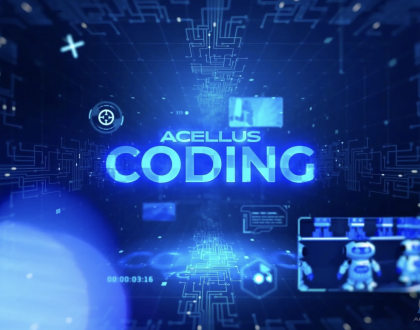
New Acellus Course: STEM 1: Introduction to Coding
November 3, 2025

New Acellus Course: AP United States Government & Politics
October 1, 2025